What is SentryPC?
– A quick overview of what the software does and who it’s for.
SentryPC is a cloud-based computer monitoring, content filtering, and time management software designed for businesses, schools, and parents. It allows administrators to monitor user activity, restrict access to websites and apps, and control how and when a computer can be used—all from a secure online dashboard.
One of the key strengths of SentryPC is its real-time monitoring, which includes tracking websites visited, keystrokes typed, applications used, file changes, and more. This makes it a popular choice for employers looking to improve productivity and ensure appropriate computer use.
SentryPC also includes content filtering tools to block access to specific websites or categories (like social media or adult content) and time scheduling features that limit usage during certain hours or set daily time limits for users.
Because it’s cloud-based, all setup and reporting can be managed remotely without needing physical access to the device—making it convenient for both small and large teams.
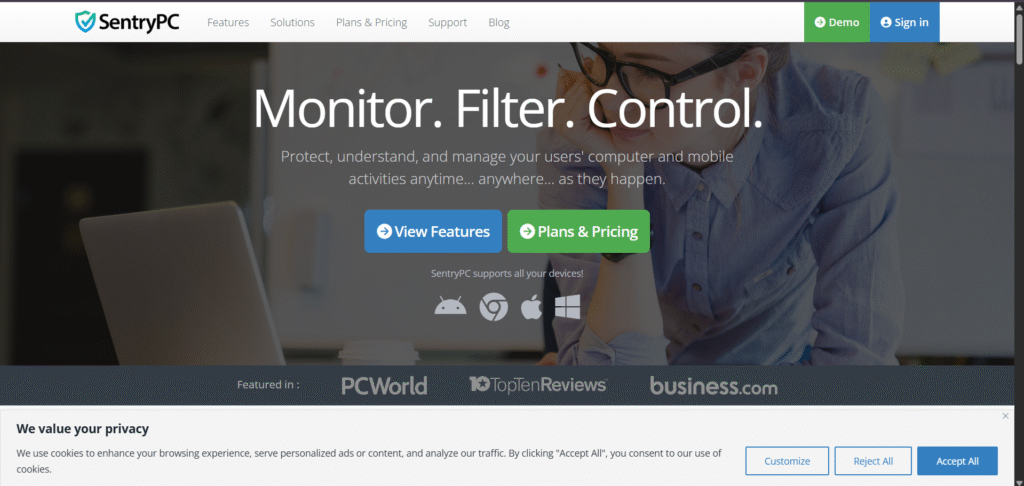
Key Features
– Website blocking, activity monitoring, time management, keystroke logging, screenshots, etc.
SentryPC offers a robust set of features that combine monitoring, filtering, and control into one easy-to-manage platform. These tools are designed to help employers, parents, and schools manage computer use more responsibly and securely.
- Activity Monitoring
Track everything users do on a computer, including keystrokes, websites visited, applications used, login times, and more. All activity is logged and viewable from the cloud dashboard in real time. - Content Filtering
SentryPC allows you to block websites or entire categories such as social media, gaming, adult content, or streaming platforms. You can also create custom rules to fine-tune what’s allowed or restricted. - Time Management
Set daily or weekly time limits for computer or app usage. You can also create specific schedules that control when each user can access the device. - Application and Chat Logging
Monitor what programs are being used and track chat activity across popular platforms. This is especially useful for business compliance or parental control. - Cloud-Based Access
.
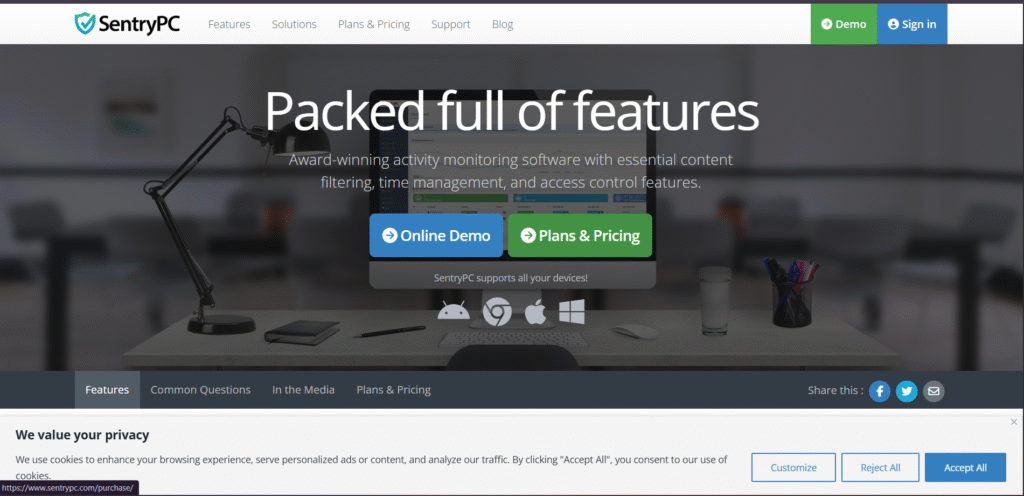
Ease of Use
– How simple it is to install, set up, and navigate the dashboard.
One of the biggest advantages of SentryPC is its ease of use. The platform is designed to be intuitive, even for users who aren’t tech-savvy. From installation to daily monitoring, every feature is streamlined to save time and reduce complexity.
Quick Installation
Installing SentryPC takes just a few minutes. Once installed, everything else is managed remotely from the cloud-based dashboard, meaning there’s no need for direct access to the monitored device.
Simple Dashboard
The user interface is clean and well-organized. You can easily view reports, set rules, block content, and schedule time limits—all in just a few clicks. Navigation is straightforward, with clearly labeled menus and filters.
Remote Management
All settings and user activity are accessible from anywhere. Whether you’re managing one computer or an entire network, you can make changes and check logs remotely with no interruption to the end user.
No Learning Curve
SentryPC is ideal for both individuals and organizations. There’s no need for advanced IT knowledge, and most users can start using the key features right after setup.
Customer Support
– Support channels, response times, and documentation quality.
Here’s the content for the “Customer Support” section, using the focus keyword SentryPC, written clearly and to
SentryPC offers reliable customer support to ensure users can get help when they need it. Whether you’re setting up the software for the first time or managing multiple users, the support team is ready to assist.
Support Channels
SentryPC provides support mainly through email and a ticket-based system. While there is no live chat or phone support, their response time is generally fast—usually within one business day.
Help Center
The website features a detailed knowledge base with articles, how-to guides, and FAQs. It covers everything from installation and setup to advanced features, making it easy to find solutions on your own.
Clear Documentation
Step-by-step documentation is available for all key features. This is especially helpful for new users and IT teams managing larger deployments.
Account Assistance
For billing, subscription, or licensing questions, SentryPC offers direct support through your account portal, helping you manage payments and renewals easily.
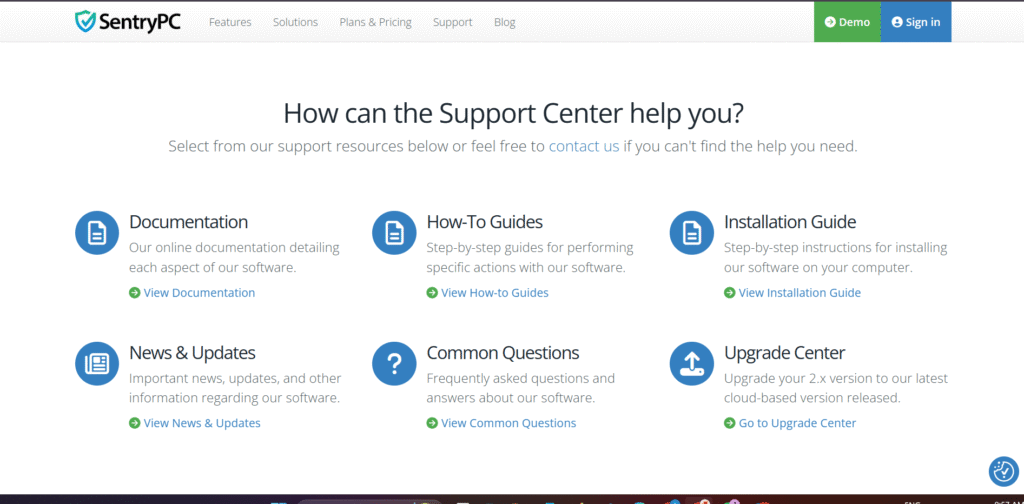
Would you like to start writing the blog post section-by-section now, beginning with “What is SentryPC?”

